What is IVR Mapping & Monitoring (25 Oct 2021)
Foreword#
Everyone in the Contact Center industry understands that IVRs are a gold standard that allows to greatly reduce the number of agents needed to handle the influx of customer calls. In many cases, IVRs are also the "front door" to your Contact Center and so they are desgined to be as succinct as possible so as to not annoy the caller. We put a lot of careful effort when we initially design our IVR flows as we fully understand the importance of the Customer Experience (CX).
And yet, a few years later, after the IVR is out there doing its job (hopefully), only a few will know what their IVR map looks like and what their customers are facing when they call the organization.
In our attempts to optimize the Contact Center operation we keep bolting numerous integrations on to our IVRs:
- Automatic CRM / Customer record look-ups is the gold standard
- Self-service endpoints are added
- Automated authentication services are introduced
- The IVRs are being tweaked all the time to address a new business direction or handle an issue with the initial layout
As the IVR complexity rises, the "Customer Journey" picture tends to become less and less clear pushing our undestanding of the CX to an unknown territory.
Furthermore, IVRs are just software packages run on servers with limited CPU, RAM and bandwidth capacity. When pushed too much, they will start lagging or even failing altogether - just as any other software on your laptop would. This might result in the following "undesired" events:
- Prompts breaking up
- Long delays before prompts are heard
- Calls are dropped
- CRM dips and other integrations becoming unavailable
- Calls are rejected
- Calls are misrouted
Monitoring Approaches#
In many cases, catastrophic failures such as call rejections do not happen "out of blue". There's a number of less drammatic events that precede the ultimate failures. The goal behind monitoring is to catch those "precursors" as soon as possible and address them before the ultimate failure will cause serious disruptions to business.
Traditionally, it has been the responsibility of a NOC to monitor and address any networking issues. This approach requires a considerable initial investment into the monitoring infrastructure on the one hand. On the other, NOCs are dealing with very cryptic low-level alarms that are often hard to interpret by anyone but network engineers. This, in turn, creates a substantial running cost associated with monitoring.
IVR Monitoring with Omni Intelligence#
Omni Intelligence Monitoring tools do not require any expensive NOC to be implemented and maintained. This is because we chose a completely different approach compared to the traditional, highly specialised low-level network application.
We utilize the latest achievements in the field of Machine Learning that allows us to place live calls into your IVR, traverse the IVR using either DTMF, Voice or both, and listen to the prompts, assess their quality, measure any latencies and determine whether your IVR integrations are operating as they should.
This approach is beneficial in many ways:
- No integration is required - we can monitor any IVR using PSTN
- Omni Intelligence is 100% cloud-based - no extra software needs to be installed
- The metrics are easy to interpret and act upon so our dashboards and alert notifications can be used by both, Business and Systems Integrator
As an added bonus, Omni Intelligence has an automated IVR mapper that will automatically call into your IVR and map it out in minutes:
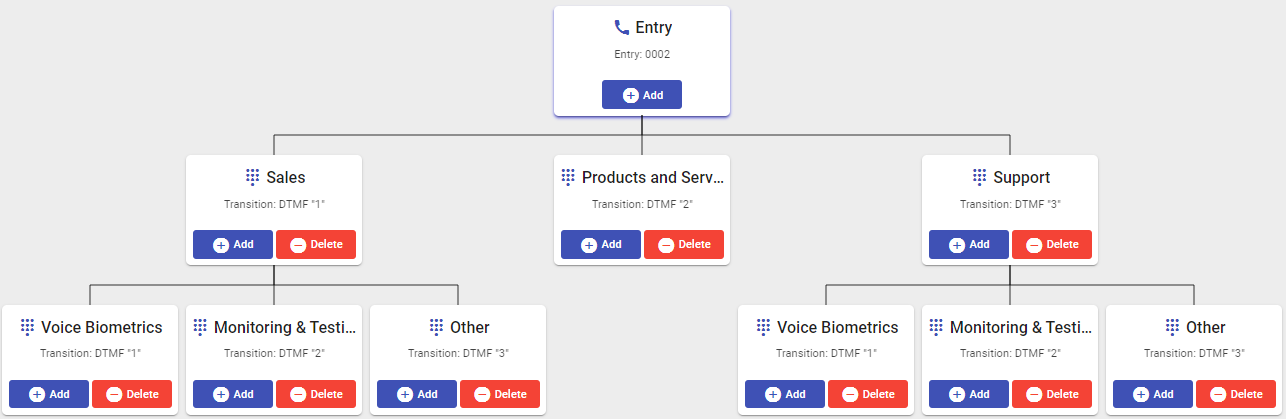
During the mapping process, Omni Intelligence will:
- Record audio of each prompt
- Transcribe the audio using Automatic Speech Recognition
- Extract IVR Menu Options
- Process the audio so that it can be used for prompt validation when monitoring calls are placed
- Make the IVR Map available for download as a PDF report
- Make all prompts available to be downloaded as wav files in a zip archive along with a formal JSON schema that can be used for your DevOps
Start Monitoring your IVR today#
- Video tutorials: https://docs.omniintelligence.online/video-tutorials/
- Measured KPIs: https://docs.omniintelligence.online/docs/fields/#mpt-data-fields
To organize a demo, please contact us at https://omniintelligence.online/sales/
Create a free account at https://omniintelligence.online/register/ to get started now.